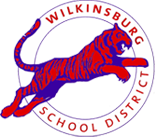Dear Wilkinsburg School District Parents and Guardians,
We're thrilled to announce the launch of our Parent Portal! This powerful tool is designed to help you stay connected and informed about your child's education.
You should have received an email with a unique activation code to create your account. If you didn't see it, please check your spam or junk folder. To make sure you get all future messages, please add [email protected] to your email contacts or whitelist.
If you still can't find the email, we may have an outdated email address for you. Please contact your child's school to have your email address updated. We send activation emails weekly on Mondays, so you will receive a new email the following Monday after your information is updated.
Accessing Student Information
The Parent Portal gives you real-time access to key information, including:
- Student attendance records
- Grades and assignments
- Class schedules
- Report cards
- Important district and school announcements
Download the Campus Parent App
For easy, on-the-go access, we highly recommend downloading the Campus Parent mobile app. It has all the features of the web portal and can send you push notifications for new grades or attendance changes.
To download the app:
- Open the App Store (for iOS) or Google Play Store (for Android).
- Search for "Campus Parent".
- Download and install the app.
- Once it's open, search for "Wilkinsburg School District" and "Pennsylvania" to link your account.
- Log in using the username and password you created with your activation code.
Getting Started
For a helpful video walkthrough on how to get started, you can watch this video:
You can also find the app here:
If you prefer to use the web portal, you can access it from our district website:
- Visit www.wilkinsburgschools.org.
- Click on "Quick Links".
- Select "Campus Parent Login" to go to the login page.
We appreciate your partnership as we work to improve communication and support your child's success.